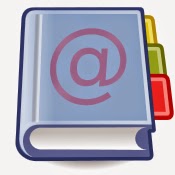 My earlier post about filtering Internet content for kids bringing home their school iPads may have created more questions than answers for some parents. The big confusion seems to step from what a Domain Name System (DNS) server is, and how it helps filter out objectionable content.
My earlier post about filtering Internet content for kids bringing home their school iPads may have created more questions than answers for some parents. The big confusion seems to step from what a Domain Name System (DNS) server is, and how it helps filter out objectionable content.Let's go waaaaay back in time, back to the birth of the initial global network called ARPANET. Back in the day - and even now - you could reach a remote computer by using its numeric address. To connect to a remote computer, your machine may connect to "192.168.129.34" and send along some pretty data. Those numeric addresses could be a pain to remember however - so shortcuts were created that mapped a human-recognizable name (like "BubbaComp") to the numeric address (like "192.168.129.34"). Solutions were eventually engineered that let people share these lists... that way everyone could have this helpful list of shortcuts. This convention kept evolving as users continued to join the global network, up to today. Now when you type in "amazon.com" your computer is smart enough to look up this shortcut name and find out the numeric address is 176.32.98.166. Your computer always talks to 176.32.98.166, however you talk to your browser using https://amazon.com.
This operates just like a phone book. No one remembers people's phone numbers anymore... or at least I don't. Instead you look up a person's name in your personal address book or the big dead-tree phone book on your front stoop, then communicate using the phone number in the book. Connecting to sites over the Internet works in the very same way.
What if you didn't want your kids visiting certain sites? You could employ the same trick as you might to stop them from calling certain people over the phone - edit the phone book. If your kids can't look up a person's name and find their phone number, they can't call the person. If you edit the Internet's phone book and remove objectionable sites, your kids can't visit the objectionable site on their device of choice. That's exactly what OpenDNS allows you to do - use a phone book that only has acceptable web sites within it.
What if a kid memorizes a phone number tho? Your plan falls apart a bit in that case. DNS filtering has the same limitation - if your kids memorize the IP address of a site (or share an underground DNS server), then they can go directly to the site and bypass your sanctioned "phone book."
If your kids go to a site that has a wide variety of content (like YouTube), you can't filter out specific types of content within the site. Just like calling a party line on the phone... if you allow access to the party line, you can't control anything past the initial dial.
Hopefully that helps explain why OpenDNS is only your first line of filtering. Lemme know in the comments if I can clarify further!
No comments:
Post a Comment
Note: Only a member of this blog may post a comment.